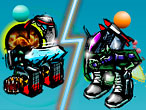Multiplayer
Get to the middle of the screen where a magic chilly feelings, shaped as over-sized ice cream cup, awaits the bravest conqueror! Can you handle the competition as you get the ice cream and Run With It, escaping everyone that tries to claim it. Featuring four different stages on which you can play as amateur, advanced or pro runner, up to four different runners to play with and one super tasty ice cream that rewards your effort. Have fun!
Player 1: WASD to move, jump and double jump. Player 2: Arrow keys to move, jump and double jump. P to pause the game, R to restart the current stage.

Multiplayer
Are you ready to play a quick volleyball game? Then you will definitely enjoy playing this new 2 players sports game, the Dolphin Volleyball game! Pick your favorite playing mode and burst into the ocean where you can compete against the skilled computer controlled dolphin, or challenge your friend in a 2 players volleyball match. The objective in this ocean-based volleyball game, is to force the ball to land into opponents yard, or make him to lose it out of screen. Have fun!
Player 1: Arrow keys to move and jump, Player 2: WASD to move and jump, Space bar to start the match.
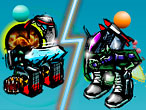
Multiplayer
Half metal, half beast, all power with brutal fighting aura molded for battle! Welcome to Mechzilla Arena, the new 2 player game which presents epic battle among techno giants.Enter in close combat with other beasts where the battle obeys strange fighting rules under unique gameplay and strategy. The Mechzilla warriors knew various powers, attacks and special abilities. Your job is to prepare yourself for battle by choosing the perfect combo of weapons and skills, before you charge into battle. Compile the perfect list of attacks and defenses, and have fun defeating all mechzilla enemies!
Before the battle stars, you need to equip the warriors with weapons, attacks and abilities. Select Skills, Tactics and Weapons by pressing the corresponding control keys, or using the Mouse Left Click to click onto the required icon and change the current item.rnPlayer 1: (while customization) Use WASD keys, their Combinations, or Mouse Left Click, to browse and select items and attacks. In battle, use WASD (and their Combinations) to Move, Attack and Defend.rnPlayer 1: (while customization) Use Arrow keys, their Combinations, or Mouse Left Click, to browse and select items and attacks. In battle, use Arrow (and their Combinations) to Move, Attack and Defend.rnDuring battles, use Enter key to pause the game and open the game menu, and press Esc to quit to main menu.